Requests you are participating in can be accessed from the following locations:
The My Requests Page (shown below)
.png)
From any of these locations, you can view a request by clicking on the Case# or Case Title. This provides a comprehensive view of the request, including in-progress and completed tasks, the in-flight process map, attached files, and history. If the process includes alternative workflows, you can also view all associated requests.
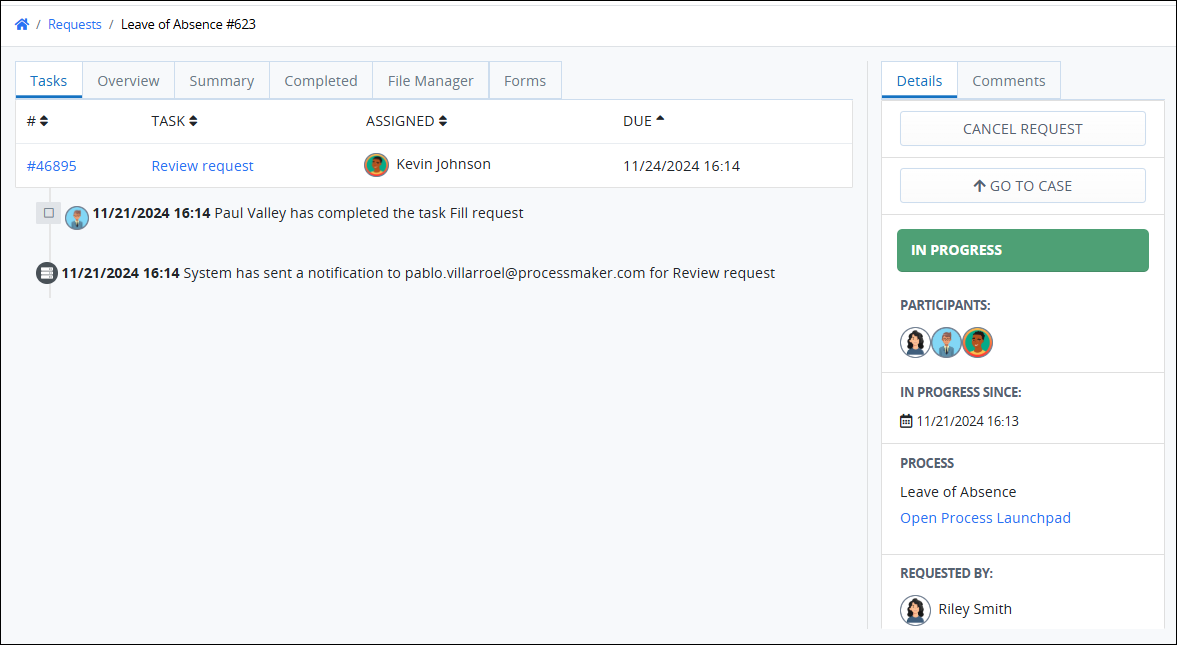
The Details and Comments panel on the right can be collapsed using the
icon, providing more space to view processes.
Click Cancel Request to end this request.
Click Go to Case to view the case associated with this request.
View Tasks in a Request
All in-progress tasks in a case display in the Tasks tab.
.png)
Follow these steps to complete a task:
Click on the Task# or Task Name to view its form.
Complete the form as needed and submit it.
For more information on task management, refer to Tasks.
Request Overview
The Overview tab provides a graphical representation of the current request status, with completed and in-progress tasks highlighted in different colors for easy, at-a-glance status updates. For more information, refer to Request Overview.
.png)
Request Summary
The Summary tab displays the request completion summary form configured by the process designer..png)
The Summary tab displays information when the request status is Completed or Canceled. If the request is in progress, no request values are displayed. Instead, the Summary tab shows the following message:
.png)
Completed
The Completed tab displays all completed tasks and a history of events within the request.
Click the arrow next to a task to preview its form.
Click the task name to open the form.
.png)
File Manager
The File Manager tab displays all files attached to the case. Files can be previewed and downloaded directly from the File Manager. For more information, refer to File Manager.
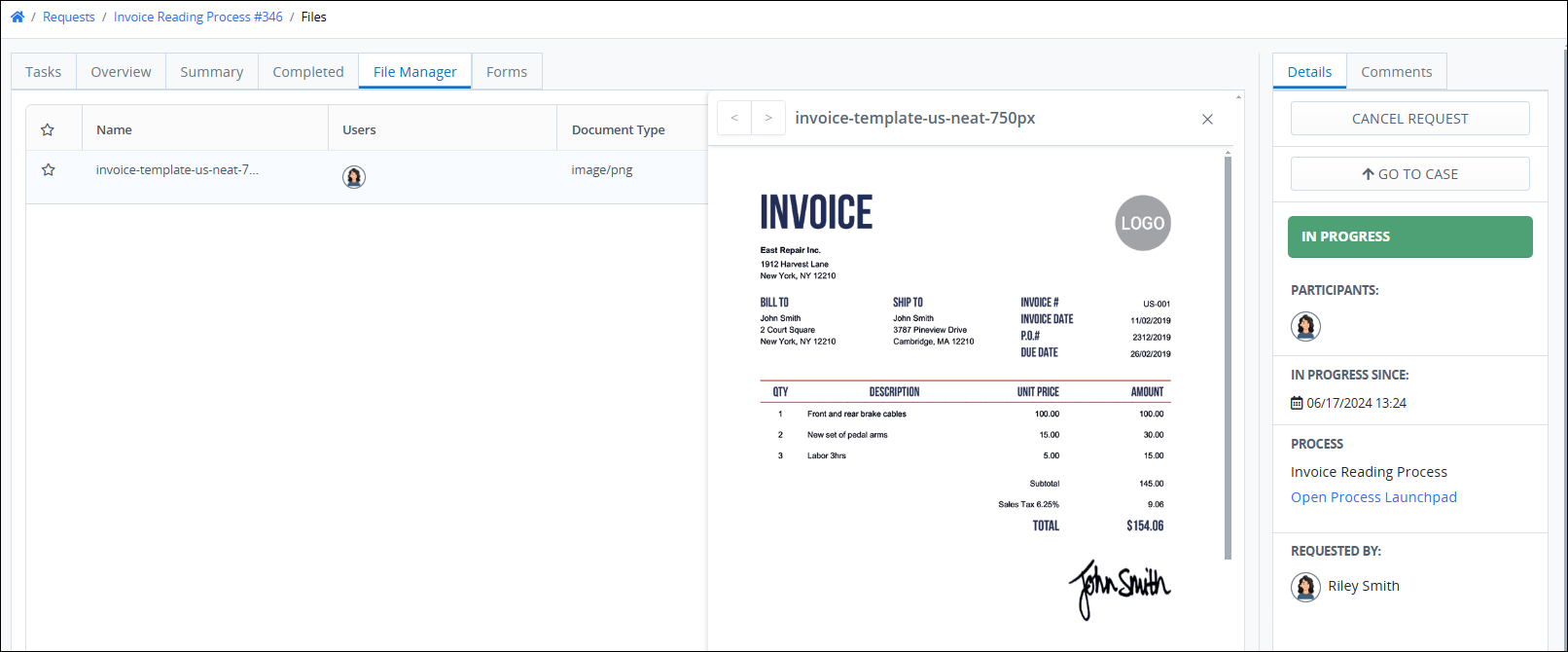
Forms
The Forms tab shows the forms for all completed tasks in this request.
Click the Details icon to view a form.
Click the Print icon to print a form.
.png)