Manage the records in a Collection.
View All Records in a Collection
ProcessMaker displays all the records in a Collection in one table.
Permissions
Your user account or group membership must have the "Collections: View Collections" permission to view the list of Collections unless your user account has the Make this user a Super Admin setting selected. See the Collections permissions or ask your Administrator for assistance.
Furthermore, your user account or group membership must have the View record permission from a Collection's configuration to view that Collection's records. See Configure a Collection or ask the manager of that Collection for assistance.
Follow these steps to view all records in a Collection:
View your Collections. The Collections page displays.
Do one of the following to view the list of records for a Collection:
View a Collection from the left sidebar:
Click the ProcessMaker logo in the left sidebar to expand the sidebar. The name displays for each Collection in which you have access.
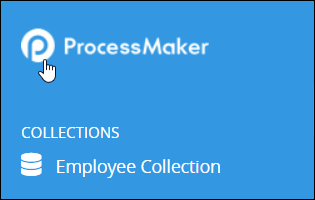
Click the Collection name to view its records.
View a Collection from the Collections page: Click the Records icon
 for the Collection to view its records.
for the Collection to view its records.
The list of records display for the selected Collection.
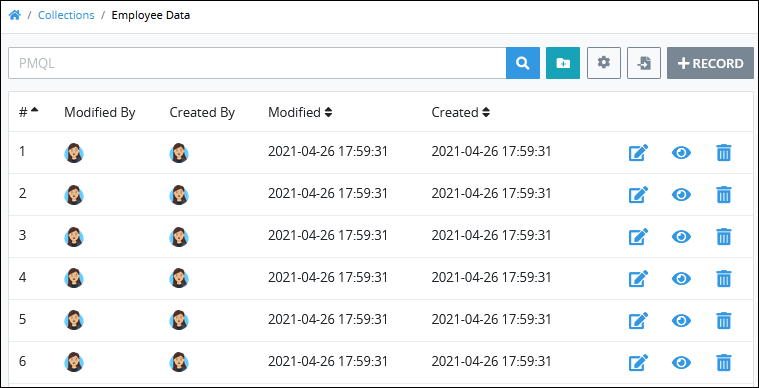
Table of records in a Collection
The following information displays by default in tabular format about records in the Collection:
#: The # column displays the ID for the record. Use record IDs to search for records in the Collection. ProcessMaker Platform automatically generates the ID value when the record is created and represents a sequential number of how many total records in that Collection have been created to that time.
Modified By: The Modified By column displays the user who last modified the record. Hover your cursor over the user's avatar to view that person's full name.
Created By: The Created By column displays the user who created the record. Hover your cursor over the user's avatar to view that person's full name.
Modified: The Modified column displays the date and time the record was last modified. The time zone setting to display the time is according to the ProcessMaker Platform instance unless your user profile's Time zone setting is specified.
Created: The Created column displays the date and time the record was created. The time zone setting to display the time is according to the ProcessMaker Platform instance unless your user profile's Time zone setting is specified.
Optionally, change the label or order of the displayed columns, and/or add new columns using the Columns tab in the Collection Configuration. The list of records display for the Collection showing the customized columns.
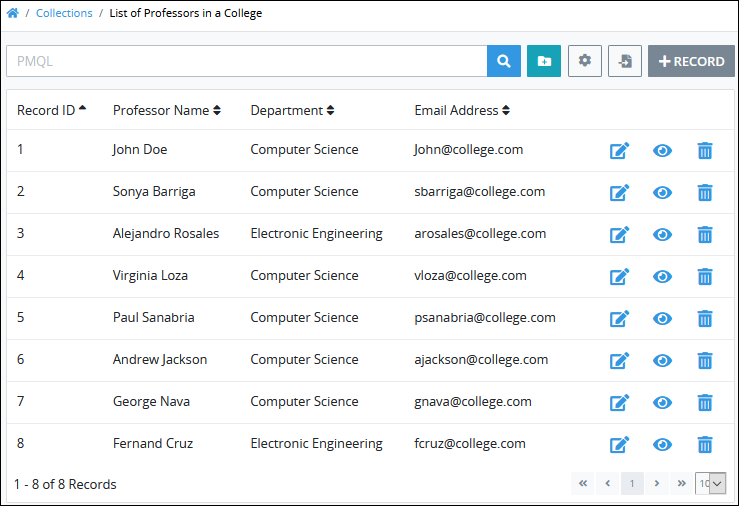
Table of records in a Collection with customized columns
No Records in this Collection?
If no records exist in this Collection, or you do not have permission to view any, the following message displays: No Data Available.
Display Information the Way You Want It
Control how tabular information displays, including how to sort columns or how many items display per page.