Edit the contents of a record in a Collection.
Edit a Collection Record
Permissions
Your user account or group membership must have the "Collections: View Collections" permission to view the list of Collections unless your user account has the Make this user a Super Admin setting selected. See the Collections permissions or ask your Administrator for assistance.
Furthermore, your user account or group membership must have the following record permissions from a Collection's configuration that control how records in that Collection are accessed:
Collections: Edit Collections
Collections: View Collections
See Configure a Collection or ask the manager of that Collection for assistance.
Follow these steps to edit a record in a Collection:
View the records for the Collection in which you want to edit a record.
Click the Edit icon
 for the record you want to edit. The record displays using the Screen configured to edit a record in this Collection.
for the record you want to edit. The record displays using the Screen configured to edit a record in this Collection.Edit information for the record as indicated in the Screen.
Submit the revised record as indicated in the Screen.
Optionally, do any of the following:
Above the Edit Record tab, click the Edit icon
 or View icon
or View icon beside the child Collection name to edit Collection records in the child Collection that have a relationship with this Collection record. A child Collection does not display above the Edit Record tab if this Collection is not configured to have a relationship with another Collection or if your user account is not configured to edit records in the child Collection.
beside the child Collection name to edit Collection records in the child Collection that have a relationship with this Collection record. A child Collection does not display above the Edit Record tab if this Collection is not configured to have a relationship with another Collection or if your user account is not configured to edit records in the child Collection.If this Collection is configured to have a relationship with another Collection, click the Relationships tab to view the child Collection Records related to the selected record.
Click the JSON tab to edit that record as a JSON object.
Edit a Collection Record in JSON
Follow these steps to edit a Collection record as a JSON object:
View the Collection record in which to edit it as a JSON object.
Click the JSON tab for that record. This tab will not be visible if you user account does not have permission to Edit Raw Data for the records in this Collection.
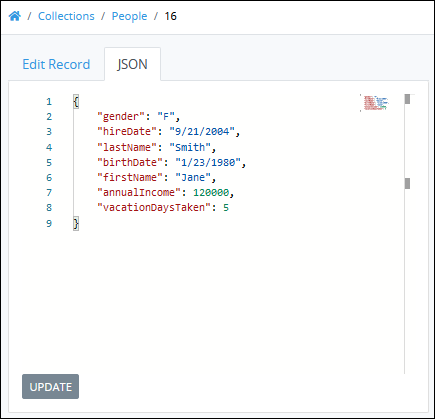
Optionally, edit that record's content directly by editing the JSON object, and then clicking the Update button.