Delete a Saved Search that you no longer use or want to share with others.
Delete Your Saved Search
When deleting a Shared Search, it is no longer shared with those users and/or groups with which you have shared them. The recipients of your shared Saved Search will no longer be able to use it to quickly view search results using your Shared Search's parameters. Your Saved Search will be removed from the left sidebar of the Requests/Tasks pages.
Furthermore, scheduled email reports for that Saved Search will no longer occur.
Deleting a Saved Search from the Edit Saved Searches page cannot be undone.
You may delete a Saved Search that you created. Delete a Saved Search regardless of whether it is visible or hidden.
Follow these steps to delete one of your own Saved Searches:
View the Shared Searches for a specific Saved Search type. The Edit Saved Searches page displays.
Click the Delete icon
 for one of your Saved Searches. The Caution screen displays to confirm the deletion of the Saved Search.
for one of your Saved Searches. The Caution screen displays to confirm the deletion of the Saved Search. 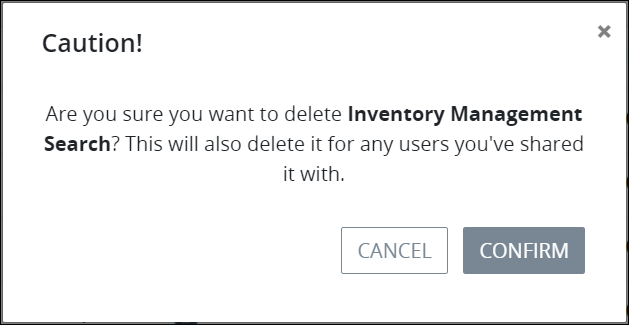
Click Confirm.