View information about the ProcessMaker Platform version and installed packages.
View ProcessMaker Platform
Follow these steps to view ProcessMaker Platform version information:
Log on to ProcessMaker Platform.
Click your user avatar and then select About.
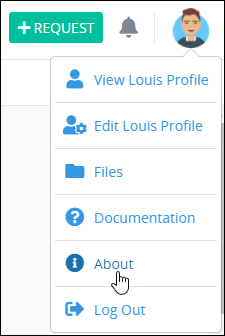
The About ProcessMaker page displays.
.png)
The About ProcessMaker page displays the following information:
ProcessMaker Platform current version
A link to report an issue and view the processmaker GitHub repository
A link to the Documentation