View metrics for ProcessMaker Platform jobs and queues.
Overview
Queue Management displays job and queue metrics in the Metrics panel.
Permission
Your user account must have the Make this user a Super Admin option selected to the Metrics panel.
See Edit a User Account or ask your Administrator for assistance.
Follow these steps to view the Metrics panel in Queue Management:
View Queue Management. The Dashboard displays.
Select the Metrics link. The Metrics panel displays.
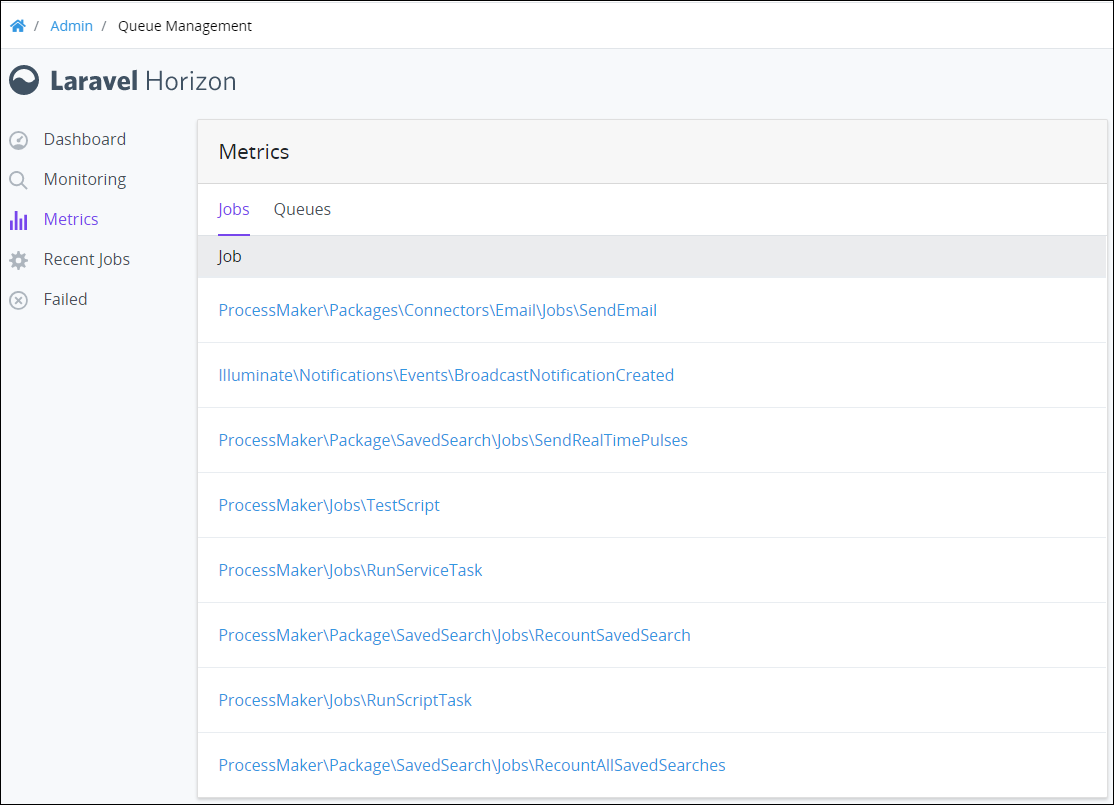
View Job Metrics
Follow these steps to view job metrics in Queue Management:
View the Metrics panel in Queue Management. The Jobs tab displays recently run jobs.
Click a recently run job to view throughput and run-time metrics for that job.
View Queue Metrics
Follow these steps to view queue metrics in Queue Management:
View the Metrics panel in Queue Management. The Jobs tab displays.
Click the Queues tab to display all queues in ProcessMaker.
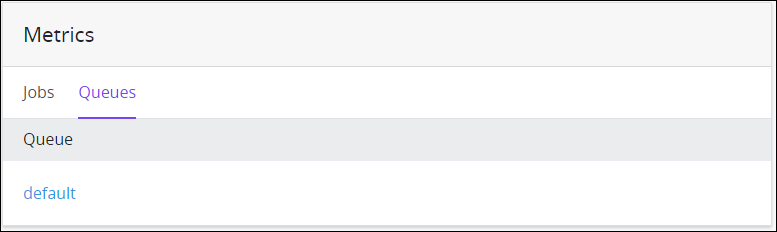
Click a queue to view throughput and run-time metrics for that queue.