Sendmail Mailer Driver Settings
Sendmail is an open source software that uses the Simple Mail Transfer Protocol (SMTP) protocol to send emails. The Sendmail application must be installed on your server before you can use it as a mailer driver in ProcessMaker Platform. For more information on Sendmail, refer to Sendmail Open Source.
Configure Sendmail Mailer Driver Settings
Permissions
Your user account or group membership must have the "Settings: Update Settings" permission to edit email server settings unless your user account has the Make this user a Super Admin setting selected.
See the Settings permissions or ask your Administrator for assistance.
The Sendmail application must be installed before making these configurations.
Configure the following Sendmail settings as necessary:
Create a new email server configuration. The settings for the new email server display. By default smtp is selected as the mailer driver.
Click the Edit
 icon for the Mailer driver setting. The Mailer driver screen displays.
icon for the Mailer driver setting. The Mailer driver screen displays. 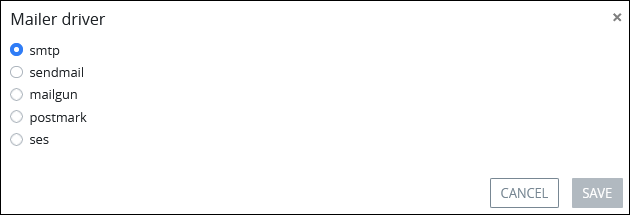
Select the sendmail option, and then click Save. The settings for the Sendmail email server display.
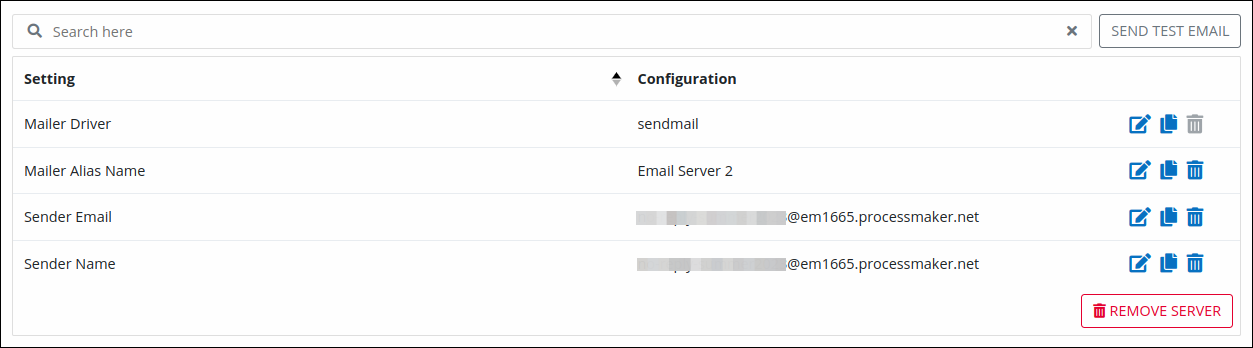
Click the Edit
 icon for the Sender Email setting. The Sender Email screen displays.
icon for the Sender Email setting. The Sender Email screen displays. 
Enter the email address that this server uses to send emails, and then click Save.
Click the Edit
 icon for the Sender Name setting. The Sender Name screen displays.
icon for the Sender Name setting. The Sender Name screen displays. 
Enter the person or company name that sends the email, and then click Save.
Optionally, send a test email to ensure that the email server configuration functions correctly.
Example Sendmail Mail Server Configuration
Consider the following example for a Sendmail mailer server configuration:
Mailer driver:
sendmailSender Email:
LouisCanera@BigCompany.comSender Name:
LouisCanera