Delete a dashboard that your business stakeholders no longer use.
Delete a Dashboard
Setting Required to Delete a Dashboard You Did Not Create
Your user account must have the Make this user a Super Admin setting selected to delete a dashboard that you did not create.
Follow these steps to delete a dashboard:
View all dashboards in your organization. The Dashboards tab displays:
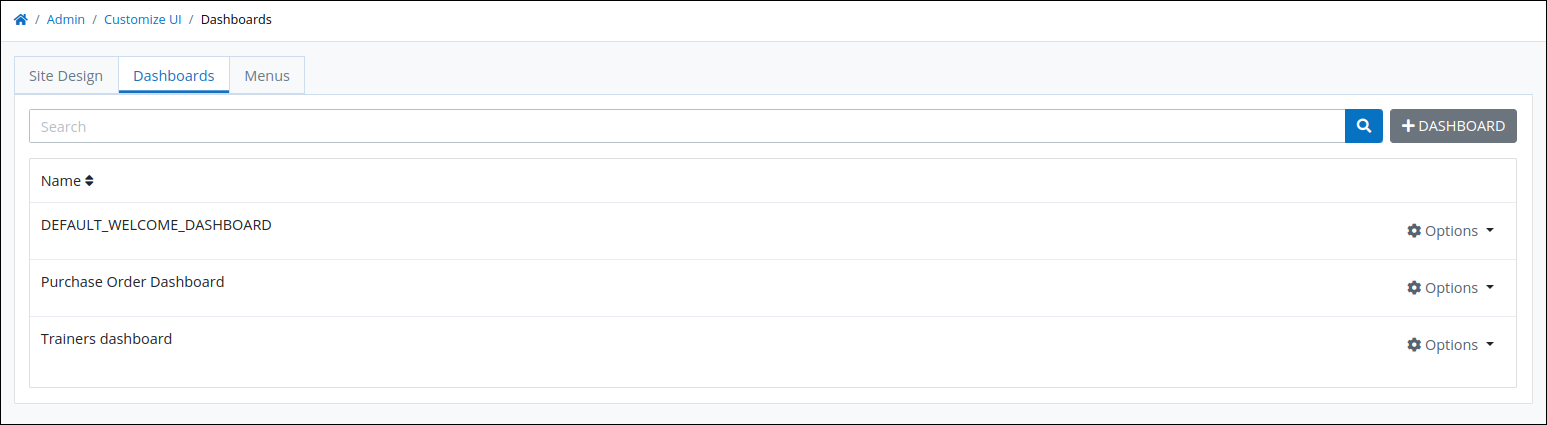
Click the
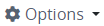 menu for the dashboard to delete.
menu for the dashboard to delete.Click the Delete icon
 . The Caution screen displays to confirm the deletion of the dashboard.
. The Caution screen displays to confirm the deletion of the dashboard. 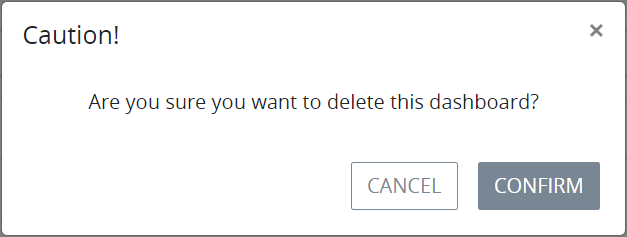
Click Confirm. The following message displays: The dashboard was deleted.