Align and distribute multiple Process model objects to improve legibility.
Overview
Align and/or distribute multiple Process model objects placed in your Process model for greater legibility.
The following restrictions apply to aligning or distributing Process model objects:
Two (2) or more objects must be selected to align those objects.
Three (3) or more objects must be selected to distribute those objects.
Boundary-type elements associated with any selected item are not affected: they remain with their respective object.
Sequence Flow elements and Message Flow elements adjust their placement and contours automatically to maintain connections between their respective objects.
Association elements cannot be aligned or redistributed. Association elements adjust automatically between their Text Annotation elements and the element/connector they reference when their Text Annotation elements' placement change.
Lane elements cannot be aligned nor redistributed from their default positions.
If a Pool element is among the selections, items in that Pool element cannot be redistributed. However, the Pool element(s) can be redistributed.
Icons to align and distribute multiple selected Process model objects display above the selected objects when the Align button is selected.
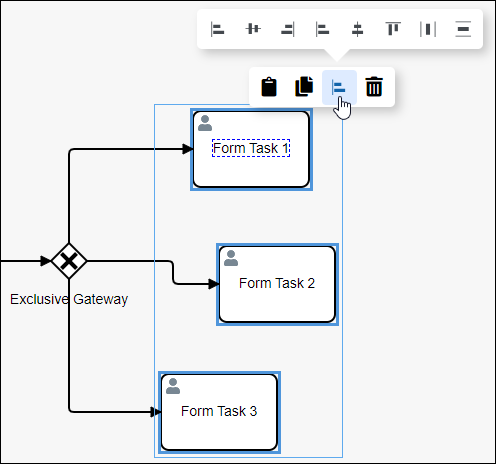
Permissions
Your user account or group membership must have the following permissions in the Process model unless your user account has the Make this user a Super Admin setting selected:
Processes: Edit Processes
Processes: View Processes
See the Process permissions or ask your Administrator for assistance.
Align Process Model Objects
Follow these steps to align Process model objects:
Select at least two (2) Process model objects and/or PM Blocks to align. Note that Lane elements cannot be aligned from their default alignments in their Pool element.
Click the Align
 button.
button.Select from the following alignment options:
Align left: Click the Align Left icon
 to left-align the selected items based on the left-most object selected.
to left-align the selected items based on the left-most object selected.Center horizontally: Click the Center Horizontally icon
 to horizontally center the selected items.
to horizontally center the selected items.Align right: Click the Align Right icon
 to right-align the selected items based on the right-most object selected.
to right-align the selected items based on the right-most object selected.Align bottom: Click the Align Bottom icon
 to bottom-align the selected items based on the bottom-most object selected.
to bottom-align the selected items based on the bottom-most object selected.Center vertically: Click the Center Vertically icon
 to vertically center the selected items.
to vertically center the selected items.Align top: Click the Align Top icon
 to top-align the selected items based on the top-most object selected.
to top-align the selected items based on the top-most object selected.
Optionally, distribute the selected Process model objects and/or PM Blocks. Note that at least three (3) items must be selected to distribute them.
Distribute Process Model Objects
Follow these steps to distribute Process model objects:
Select at least three (3) Process model objects to distribute. Note that Lane elements cannot be distributed from their default positions in their Pool element.
Select from the following alignment options:
Distribute horizontally: Click the Distribute Horizontally icon
 to horizontally distribute the selected objects based on the left-most and right-most selected objects. If a Pool element is among the selections, the object(s) in that Pool element are not affected, but instead affect the Pool element.
to horizontally distribute the selected objects based on the left-most and right-most selected objects. If a Pool element is among the selections, the object(s) in that Pool element are not affected, but instead affect the Pool element.Distribute vertically: Click the Distribute Vertically icon
 to vertically distribute the selected objects based on the top-most and bottom-most selected objects. If a Pool element is among the selections, the object(s) in that Pool element are not affected, but instead affect the Pool element.
to vertically distribute the selected objects based on the top-most and bottom-most selected objects. If a Pool element is among the selections, the object(s) in that Pool element are not affected, but instead affect the Pool element.
Optionally, align the selected Process model objects.