Delete a Collection.
Delete a Collection
Permissions
Your user account or group membership must have the following permissions to create a Collection unless your user account has the Make this user a Super Admin setting selected:
Collections: Delete Collections
Collections: View Collections
These permissions are different than record permissions in a Collection that allow you to view or delete records in that Collection.
See the Collections permissions or ask your Administrator for assistance.
When a Collection is deleted, all records in that Collection are also permanently deleted. Furthermore, all Saved Searches for that Collection are also deleted.
However, the Screens used in that Collection are not affected.
Deleting a Collection from the Collections page cannot be undone.
Follow these steps to delete a Collection:
View your Collections. The Collections page displays.
Click the Delete icon
 for your Collection to delete. The Caution screen displays to confirm the deletion of the Collection.
for your Collection to delete. The Caution screen displays to confirm the deletion of the Collection. 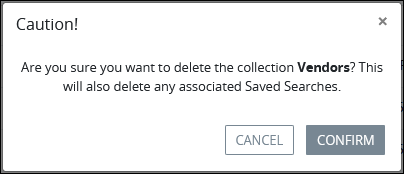
Click Confirm.