Create a new Vocabulary that enforces JSON schema compliance in your ProcessMaker Platform assets.
Create a New Vocabulary
Permissions
Your user account or group membership must have the following permissions to create a Vocabulary unless your user account has the Make this user a Super Admin setting selected:
Vocabularies: Create Vocabularies
Vocabularies: View Vocabularies
See the Vocabularies permissions or ask your Administrator for assistance.
A Vocabulary is a JSON schema designed to validate ProcessMaker Platform assets to which that Vocabulary is applied. Any ProcessMaker Platform asset to which that Vocabulary is applied must conform to that JSON schema. Vocabularies are granular, in that one or more Vocabularies can be assigned to specific BPMN 2.0 element types within a Process or the Process model itself to validate the ProcessMaker Platform asset that is referenced from that element.
See Vocabulary Design Best Practices before you start designing a Vocabulary.
Follow these steps to create a new Vocabulary:
View your Vocabularies. The Vocabularies page displays.
Click the +Vocabulary button. The Create Vocabulary screen displays.
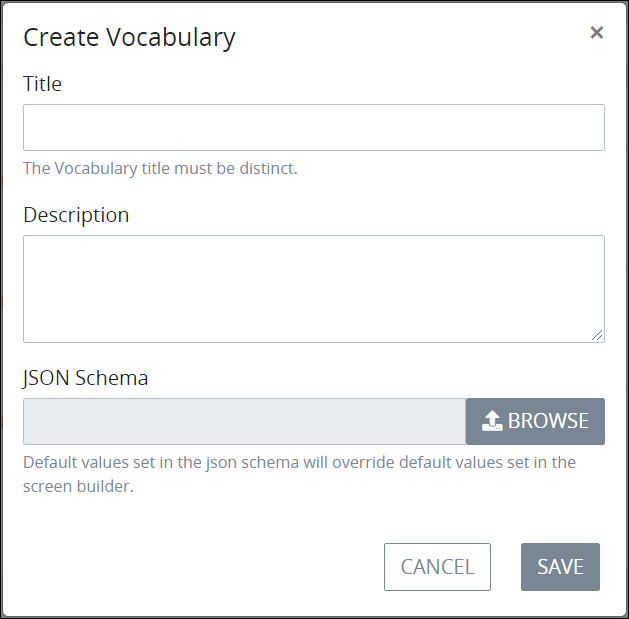
In the Title field, enter the name of the Vocabulary. This name must be unique from all other Vocabularies. This is a required field.
In the Description field, enter the description of the Vocabulary. This is a required field.
Optionally, click the Browse button beside the JSON Schema field to locate the JSON schema from which ProcessMaker Platform assets are to conform. This file must use the
.jsonfile extension. This setting is not required because you can design the Vocabulary after is it is created.Click Save. The Edit page displays the Vocabulary. See Edit a Vocabulary.