Create links for a custom menu that displays at the top of the ProcessMaker Platform user interface.
Create a Menu
Create a customized menu that displays commonly used tabs for users.
Follow these steps to create a menu:
View all menus in your organization. The Menus tab displays:
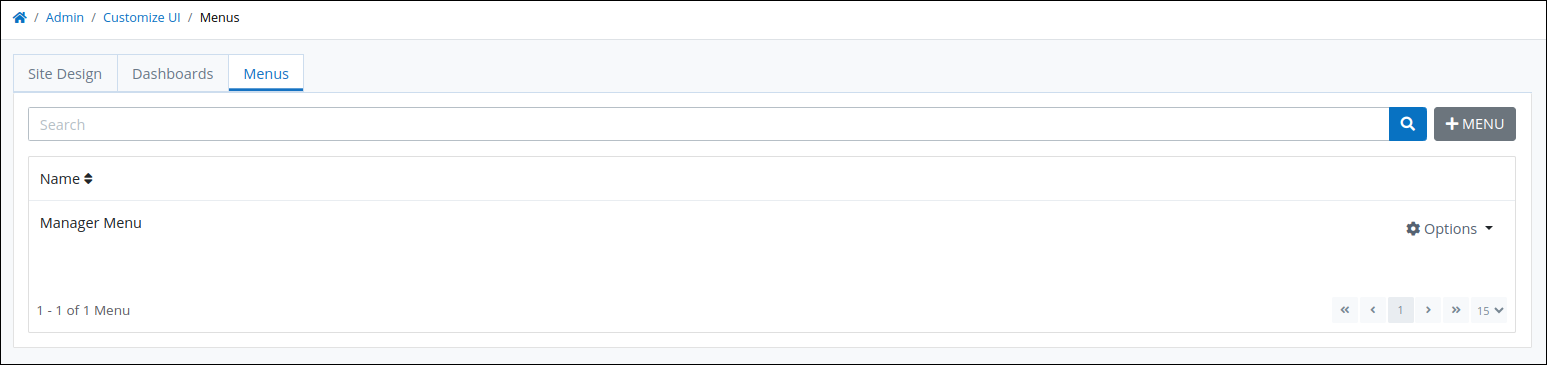
Click the +Menu button. The Create Menu screen displays.
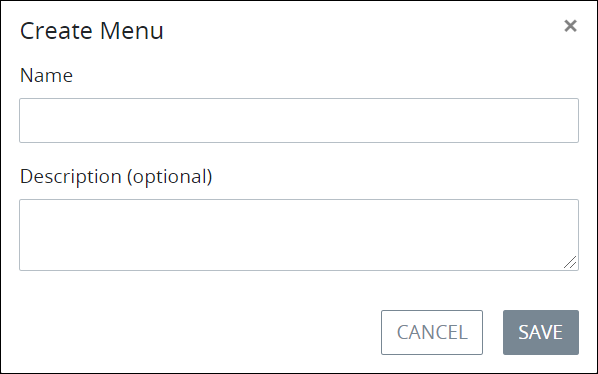
In the Name setting, enter a unique name for the menu. This is a required setting.
In the Description (optional) setting, enter a description for the menu.
Click Save.