Sort the order of links that display in a custom menu.
Sort the Order of Links in a Menu
Setting Required to Sort Link Order for a Menu You Did Not Create
Your user account must have the Make this user a Super Admin setting selected to sort the link order for a menu that you did not create.
Follow these steps to sort the order of links in a menu:
View all menus in your organization. The Menus tab displays:
Click the
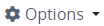 menu for the menu to sort its links.
menu for the menu to sort its links.Click the Edit Menu option. The Links tab displays links for the selected menu. Links display from top to bottom in the Links tab as they display in the menu, left to right.
Select, and then drag, a sort icon
 corresponding with a link to place it in a different order in the menu.
corresponding with a link to place it in a different order in the menu.