Delete a Saved Search chart.
Delete a Saved Search Chart
Follow these steps to delete a Saved Search chart:
View the search results for a Saved Search in which to view its charts. The Data tab displays the data details for that Saved Search.
Click the Charts tab. The Charts tab displays all charts created for this Saved Search.
Click the Configure Chart icon
 . The General tab displays.
. The General tab displays. 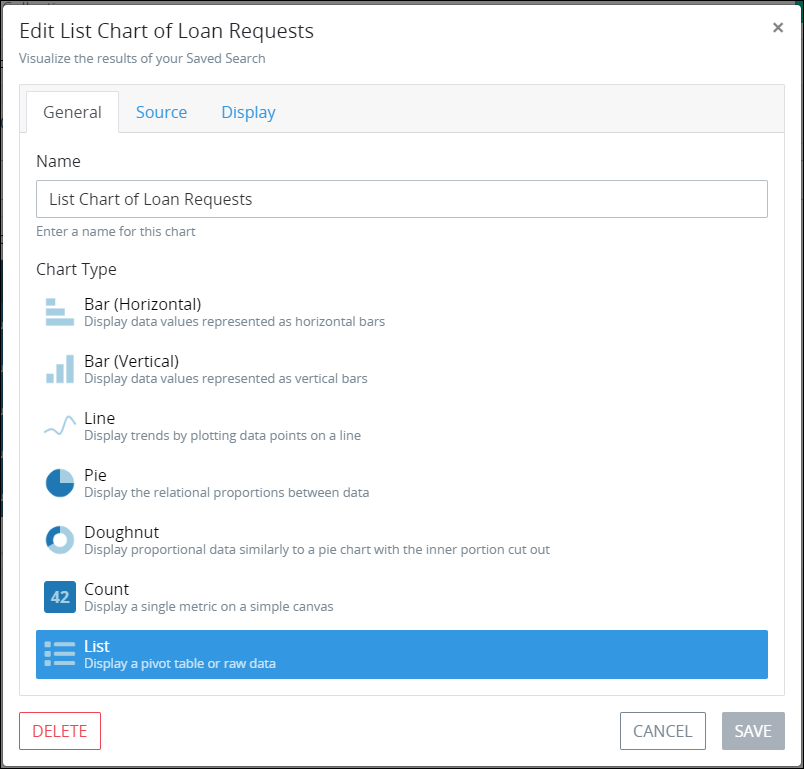
Click the Delete button. The Caution screen displays to confirm the deletion of the Saved Search chart.
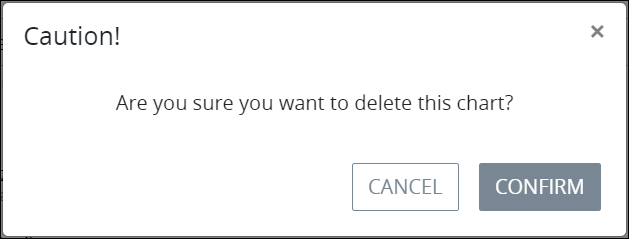
Click Confirm. The following message displays: The chart was deleted.