Delete a custom menu that your business stakeholders no longer use.
Delete a Menu
Follow these steps to delete a menu:
View all menus in your organization. The Menus tab displays:
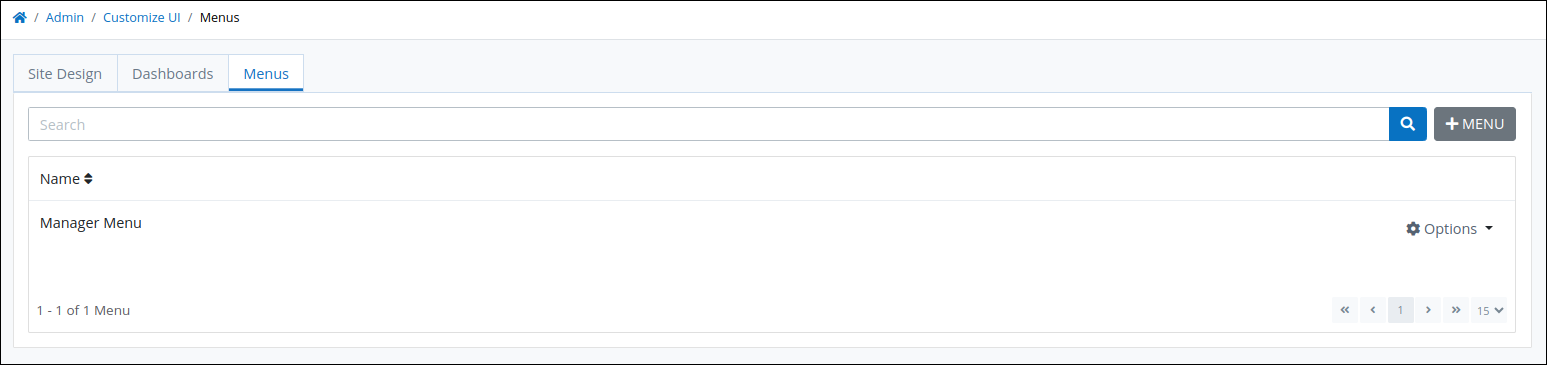
Click the
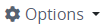 menu for the menu to delete.
menu for the menu to delete.Click the Delete icon
 . The Caution screen displays to confirm the deletion of the menu.
. The Caution screen displays to confirm the deletion of the menu. 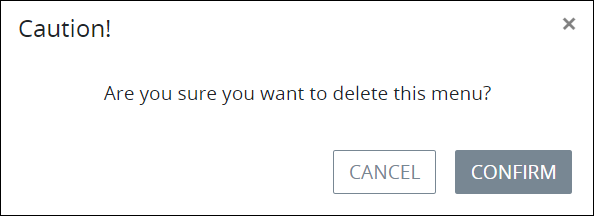
Click Confirm.