Delete record(s) in a child Collection from a parent Collection.
Delete a Record in a Child Collection
Records in a child Collection can be added, edited or deleted from a parent Collection.
Permissions
Your user account or group membership must have the "Collections: View Collections" permission for both parent and child Collections to view the list of Collections unless your user account has the Make this user a Super Admin setting selected. See the Collections permissions or ask your Administrator for assistance.
Furthermore, your user account or group membership must have the following record permissions from a Collection's configuration that control how records in that Collection are accessed:
Collections: Edit Collections
Collections: View Collections
See Configure a Collection or ask the manager of that Collection for assistance.
When deleting a record from a Collection, the information in that record is a also permanently deleted.
Deleting a record from a Collection cannot be undone.
Follow these guidelines to delete child Collection records from a parent Collection:
View Child Collection Records From a Parent Collection. The Relationships tab displays records from the child Collection.
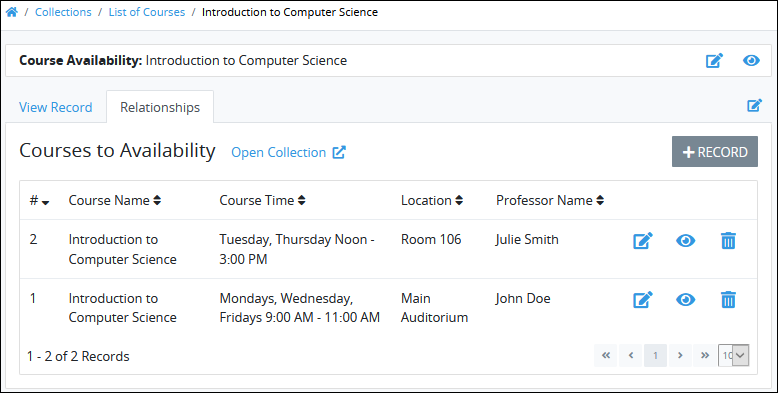
Click the Delete icon
 for the child Collection record you want to delete.
for the child Collection record you want to delete.