Make changes to an existing Process Template.
Edit a Process Template
Editing a Process Template revises that Template such that future uses of that Template, such as when creating a new Process, derive from those revisions.
Permissions
Your user account or group membership must have the following permissions to edit a Process Template unless your user account has the Make this user a Super Admin setting selected:
Process Templates: View Process Templates
Process Templates: Edit Process Templates
See the Process Templates permissions or ask your Administrator for assistance.
Follow these steps to edit a Process Template:
View all Process Templates. The Templates tab displays.
Click the
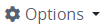 menu, and then select the Edit Template option. The Process Template opens in the Process Modeler for editing.
menu, and then select the Edit Template option. The Process Template opens in the Process Modeler for editing.Make changes to the Process Template, and then click the Publish button to publish a new version of that Template.
Export a Process Template
Permissions
Your user account or group membership must have the following permissions to export a Process Template unless your user account has the Make this user a Super Admin setting selected:
Process Templates: Export Process Templates
Process Templates: View Process Templates
See the Process Templates permissions or ask your Administrator for assistance.
Follow these steps to export a Process Template:
View all Process Templates. The Templates tab displays.
Click the
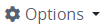 menu, and then select the Export Template option. The Process Template exports as a
menu, and then select the Export Template option. The Process Template exports as a .jsonfile to your local computer or network. The following message displays when the Process Template exports successfully: The template was exported.
Delete a Process Template
Permissions
Your user account or group membership must have the following permissions to delete a Process Template unless your user account has the Make this user a Super Admin setting selected:
Process Templates: Edit Process Templates
Process Templates: View Process Templates
See the Process Templates permissions or ask your Administrator for assistance.
Follow these steps to delete a Process Template:
View all Process Templates. The Templates tab displays.
Click the
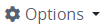 menu, and then select the Delete Template option. A message displays asking for confirmation to delete a Process Template.
menu, and then select the Delete Template option. A message displays asking for confirmation to delete a Process Template. 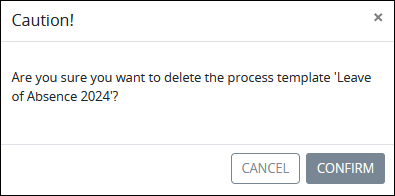
Click Confirm to delete the Process Template.